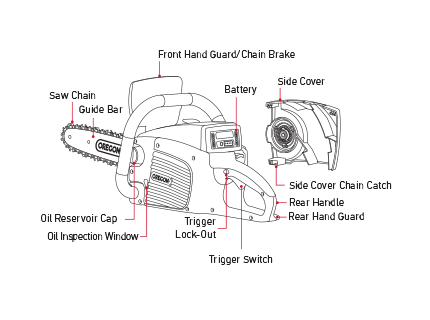FAQ
When using the CS300 chainsaw, how long does the battery last?
The 4.0 Ah Battery Pack will last up to 400 cuts per charge in 2 to 3 inch (5 to 7 cm) diameter limbs. This performance may vary with user technique, chain sharpness, size, and type of wood. The 2.6 Ah Battery Pack will make up to 250 cuts. Cuts per charge will drop significantly with increasing diameter wood. The new 6.0 Ah Battery pack offers 50% more run time compared with the 4.0 Ah Battery pack.
What is the difference between the Oregon CS300 and CS250 chainsaws?
The CS300 features brushless motor technology as well as increased power and torque, letting the user get more work done. The bar length has increased from 14" to 16" on the CS300 and it features tool-less chain tensioning. The CS300 has retained the patented PowerSharp® self-sharpening chain technology so you’ll never have to cut with a dull chain again.
How fast do the Oregon chainsaws (CS250 and CS300) cut?
In 3 to 6 inch (7 to 15 cm) diameter limbs, the chainsaw will take approximately 4 seconds, while large 8 to 10 inch (20 to 25 cm) diameter cuts will take approximately 25 seconds. This performance may vary with user technique, chain sharpness, and hardness of the wood.
What is PowerSharp (the red lever) and how does it work?
PowerSharp is a chain sharpening system that is built into some Oregon chainsaw models. When the chain is dull or not cutting fast enough, bring the chainsaw to full speed, pull the red lever for 3 to 5 seconds, and the chain will work like new. You can xpect approximately 10 to 20 re-sharpenings on an individual PowerSharp® chain depending on how damaged the chain is prior to sharpening.
Can a non-PowerSharp type chain be used on the CS300 chainsaw?
Yes, other chains can be used on the chainsaw, but the integrated sharpening feature will only work with PowerSharp chain. When installing another chain type, remove the sharpening stone as non-PowerSharp chains can be damaged by operating the red lever when a sharpening stone is installed. For the CS300, 3/8-in. Low Profile™, .050″ gauge chain with 56 drive links can be used as an alternate chain.
Can I put a shorter or longer guide bar on the saw?
It is not recommended to install a guide bar longer than 16 inches (40 cm) onto the CS300. The CS300 chainsaw has been designed with a 16 inch (40 cm) guide bar as the optimal length. Performance will decrease with a longer guide bar. Shorter guide bars with an A041 tail mount can be fitted to the CS300.
Does the chainsaw use bar and chain oil?
Yes, bar and chain oil is required to lubricate the cutting system properly.
Oregon Premium Bar and Chain Oil is recommended. Place the chainsaw on its side and fill the oil reservoir accessed through the oil cap. Check oil level each time you recharge the battery and fill as needed.
How do I tighten the chain on the CS300 chainsaw?
Always remove the battery and wear gloves when tightening the chain. Loosen the side-cover release knob 1.5 turns (counter-clockwise). Use the red tensioning ring to tighten the chain, clockwise adds tension. Once the chain is at desired tension, tighten the side-cover release knob.
How do I eject the battery on the CS300 chainsaws?
To remove the battery pack from the chainsaw, lift up on the release lever located below the battery pack to the right side of the rear handle.
If I overload the CS300, will the battery or saw be damaged?
No, the chainsaw is equipped with multiple protection features and will stop running before damage occurs.